What are Advanced Exclusion Zones?
29 September 2021
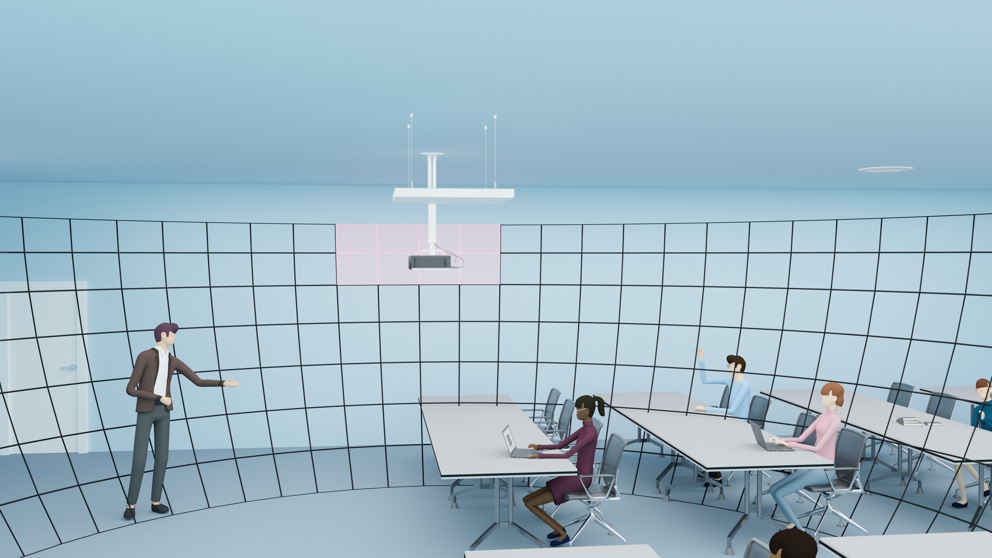
How the advanced exclusion zones for TeamConnect Ceiling 2 with TruVoicelift ignore unwanted background noise in a meeting
For TeamConnect Ceiling 2 (TCC2), five new advanced exclusion zones can now (as of March 2021) be defined to ignore noise sources such as projectors and ventilation systems or loudspeakers. These defined zones are then not detected by the microphone beam. All five exclusion zones can be configured completely flexibly horizontally and vertically using the Sennheiser Control Cockpit.
In a meeting room, for example, the area directly above a tabletop can be defined as an exclusion zone to ignore unwanted background noise such as keyboard noise or the clattering of cups and glasses. The exclusion zones can, for example, be defined so that the microphone beam only picks up audio signals again from the head height of the meeting participants at the table, so that all speakers are optimally understood.
Dive into the exciting world of new features of the TeamConnect Ceiling 2 microphone!
Want to learn more about the new features of the ceiling microphone? We have compiled an overview of all available blog posts for you here:
- Go directly to the blog post “How TruVoicelift brings tomorrow’s speech intelligibility to your meetings”
- Go directly to the blog post “How to use the Priority Zone to create targeted focus in your meetings”
- Go directly to the blog post “How the Frequency Shifter enables optimal feedback suppression in your meetings”
- Go directly to the blog post “How Integrated Feedback Prevent Mute Protects Your Meetings from Unwanted Feedback”
- Go directly to the blog post “How Noise Gate Prevents Distracting Noise in Your Meetings”


